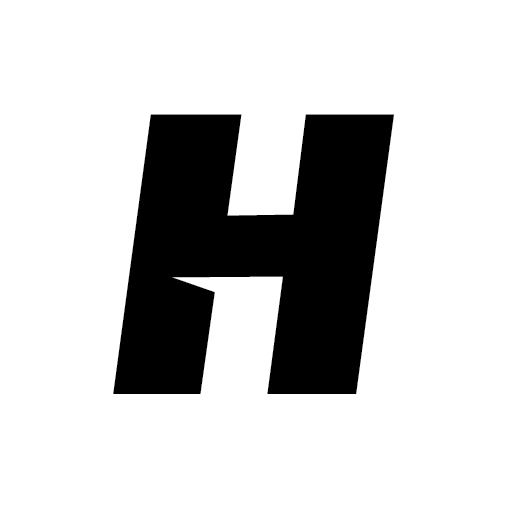FILE & PROJECT MANAGEMENT
Regardless of whether or not a facility has a network storage solution; file and project structure are essential in creating an efficient work environment. Knowing where to find assets for a project should be quick and easy for everyone involved on the project, including yourself. This also extends inside the files themselves - are project files structured in such a way that another person can easily open a file and start working with it? In a year from now when you have forgotten about this project, will you be able to open it and understand exactly how it was structured and can quickly keep working?
I. FINDER FILE STRUCTURE
For system level organization I created a simple template folder that we adopted that separates footage from project and associated files. This separation allows us to sort projects and footage by client, making sharing of assets easier.
Our template follows this structure for Footage:
Drive - 000_Footage - Client - ProjectNumber_ProjectName - Media files
For our Projects:
Drive - YearProjects - Client - ProjectNumber_ProjectName - Project Files
Other facilities use a simpler project number based system for footage and projects, eliminating the organization by client. This works well if your facility is processing a large number of projects and your staff is assigned tasks across multiple projects and clients.
Inside the Project folder template we created a series of subfolders designed to organize the most common used assets and make project handoff virtually painless. A creative simply needs to copy the root Project folder and all associated files including project files, music, client docs, scripts, etc. are transferred as well. Here is a breakdown of our current project folder template.
II. PROJECT/BIN ORGANIZATION
Our current facility uses PremierePro and so within each PR folder we've included a Template17.prproj file. This template file has pre-built bins/folders for organizing content within the project and prevents the unnecessary headache of locating assets within a project. These bins are a modified version of the Vashi system and are structured like so:
Using these two simple templates, one for folders and one for project files our facility ensures that projects are as shareable as possible. While each project is unique these tools help establish a starting point for all projects that minimize frustration and lost time when projects change hands.
Using these two simple templates, one for folders and one for project files our facility ensures that projects are as shareable as possible. While each project is unique these tools help establish a starting point for all projects that minimize frustration and lost time when projects change hands.